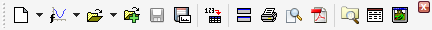The File Toolbar
The File Toolbar provides single-click access to commands from the File menu. Refer to this section for a more complete description of these commands.
Table 4-2. File toolbar commands.
| Icon | Command | Key | Description |
|---|---|---|---|
| New Window/Folder Commands | Selects the last used window/folder creation command or selects a new one from a drop down list. | ||
| New Function/Surface Commands | Selects the last used function/surface creation command or selects a new one from a drop down list. | ||
| Open Commands | Selects the last used open command or selects a new one from a drop down list. | ||
| Append Project... command | Ctrl-Alt-A | Appends an existing QtiPlot project file as a new folder to the current project. | |
| Save Project command | Ctrl-S | Saves the current project. | |
| Save as Template command | Saves the current graph window as a template. | ||
| Import -> Import ASCII... command | Ctrl-K | Imports ASCII files. | |
| Duplicate command | Clones the active window. | ||
| Print command | Ctrl-P | Prints the active window. | |
| Print Preview command | Previews the active window for printing. | ||
| Export to PDF command | Ctrl-Alt-P | Exports the active window formatted as a PDF file. | |
| Project Explorer | Ctrl-E | Shows or hides the project explorer. | |
| Results log | Shows or hides the results window. | ||
| Script Window command | F3 | Shows the script window. |
Table 4-3. New Window/Folder Commands
| Icon | Command | Key | Description |
|---|---|---|---|
| New Project command | Ctrl-N | Create a new project. | |
| New Folder command | F7 | Add a new folder. | |
| New Table command | Ctrl-T | Create a new table. | |
| New Matrix command | Ctrl-M | Create a new matrix. | |
| New Note command | Create a new note window. | ||
| New Graph command | Ctrl-G | Creates a new, empty graph window (2D plot). |
Table 4-4. New Function/Surface Commands
| Icon | Command | Key | Description |
|---|---|---|---|
| New Function Plot... command | Ctrl-F | Creates a new plot based on a function Y=f(X). | |
| New Parametric Function Plot... command | Creates a new parametric plot: the (X,Y) data points are computed using functions of a variable (m), X=f1(m) and Y=f2(m). | ||
| New 3D Surface Plot... command | Ctrl-Alt-Z | Creates a new 3D plot based on a function Z=f(X,Y). | |
| New 3D Parametric Surface Plot... command | Creates a new 3D parametric plot: the (X,Y,Z) data points are computed using functions of the latitude and longitude variables u and v. |
Table 4-5. Open Commands
| Icon | Command | Key | Description |
|---|---|---|---|
| Open command | Ctrl-O | Opens an existing QtiPlot project file. | |
| Open Template command | Opens an existing QtiPlot template file. | ||
| Open Excel command | Ctrl-Shift-E | Imports an Excel workbook into new tables (and plots if Excel is installed). | |
| Open ODF Spreadsheet command | Ctrl-Alt-S | Imports an ODF spreadsheet into new tables. |